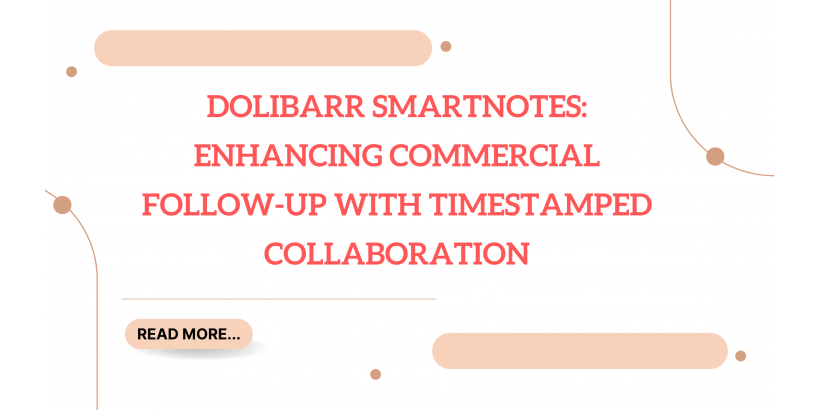
In any business ecosystem, effective communication and tracking of exchanges play a critical role in sales, customer service, and project execution. Dolibarr ERP & CRM, known for its modular architecture and open-source flexibility, offers native note-taking capabilities. However, standard note entries often fall short when it comes to tracking historical context, organizing internal discussions, and collaborating efficiently across teams.
SmartNotes is a game-changing module for Dolibarr that redefines how notes are handled. By replacing the traditional note tabs with a powerful timestamped interface, SmartNotes transforms note management into a chronological, structured, and collaborative experience. This article explores how SmartNotes works, its key features, and why it’s an essential upgrade for businesses using Dolibarr to manage their client interactions and commercial documentation.
Rethinking Notes in Dolibarr
Out-of-the-box, Dolibarr allows users to add notes to various objects such as third parties (customers, suppliers), proposals, orders, and invoices. While functional, these notes are not timestamped by default, and there's no built-in chronological view or collaborative context.
SmartNotes addresses this by introducing a system that logs each note with a precise date and time. This might sound like a small change, but it radically transforms how teams manage follow-ups, interpret history, and track accountability within the ERP.
Key Features of SmartNotes
1. Timestamped Note Entries
The cornerstone of SmartNotes is the automatic timestamping of every note entered. This means that whenever a team member adds a note, it's recorded with the exact date and time of creation.
This is essential for:
-
Tracking when communications occurred
-
Auditing decisions over time
-
Understanding the timeline of actions
Whether you're following up on a quote, tracking a customer complaint, or coordinating project delivery, having a precise historical log improves operational clarity.
2. Multi-Element Integration
SmartNotes supports note entry across multiple Dolibarr objects, including:
-
Third parties (clients, prospects, suppliers)
-
Commercial proposals
-
Customer invoices
-
Customer orders
This breadth of integration ensures that all commercial and CRM elements can benefit from structured, timestamped documentation. The module adapts to multiple workflows across departments.
3. Chronological Follow-Up
Unlike static note fields, SmartNotes organizes entries in a chronological view. This timeline approach helps users understand how interactions evolve over time.
For example:
-
A sales rep can review the full progression of customer discussions leading to a closed deal
-
A finance team can monitor the sequence of internal decisions related to a billing issue
This is particularly useful for onboarding new team members, as they can catch up on a client's history by simply reading through the timeline.
4. Enhanced Interface and Usability
SmartNotes delivers a streamlined, intuitive UI that improves the user experience over the default Dolibarr interface. Adding and browsing notes is smoother, with less clutter and more structure.
Key interface improvements include:
-
Clearly separated note blocks
-
Visual cues for dates and authors
-
Responsive design for easier use on tablets or smaller screens
These small details compound into a significantly better daily experience for all Dolibarr users.
5. Shared Collaboration
By facilitating team-wide visibility of notes, SmartNotes becomes a collaborative tool. Notes can be added by anyone with access and are immediately visible to colleagues.
Use cases include:
-
Coordinating support tasks with sales and technical teams
-
Keeping a running log of actions in long sales cycles
-
Documenting conversations with suppliers across departments
Rather than using external tools like email or chat for internal notes, everything stays within the ERP, reducing fragmentation and improving knowledge retention.
Business Advantages of SmartNotes in Dolibarr
Clearer Visibility
In fast-paced environments, it's easy to lose track of what was said, agreed upon, or scheduled. SmartNotes improves visibility by ensuring that all key exchanges are documented and traceable.
No more relying on memory or digging through unrelated emails—everything is captured where it belongs.
Proactive Management
By tying notes directly to commercial documents, SmartNotes promotes action-oriented management. For instance:
-
A proposal note might include a deadline for client confirmation
-
An invoice note could document follow-up attempts on payment delays
This creates a tighter feedback loop between documentation and action.
Time Savings
With a well-organized note timeline, users spend less time searching and more time acting. SmartNotes minimizes duplication, avoids miscommunication, and accelerates handoffs between teams.
Instead of asking “What happened last time?”, users have the full context in front of them.
Boosted Productivity
Notes are not just for memory—they're for communication. SmartNotes helps teams stay aligned without meetings or constant pings. The centralized view improves accountability, reduces missed follow-ups, and drives efficient task execution.
Implementation and Usage Scenarios
SmartNotes is easy to install and configure via Dolibarr’s module interface. Once activated, the standard note sections are replaced with the SmartNotes system.
Users can start adding timestamped notes immediately without training. However, some common workflows that benefit include:
Sales Process Tracking
From initial contact to signed deal, each step in the customer journey can be recorded as a timestamped note. Sales managers can quickly assess where things stand and identify blockers.
Issue Resolution Logs
Support teams working on client complaints or order errors can document their investigations and actions. This creates a living log for quality assurance or legal reference.
Supplier Communication
Procurement or logistics personnel can keep track of discussions with vendors regarding lead times, changes, or disputes—ensuring decisions are documented and shared across the team.
Why SmartNotes Is a Must-Have for Dolibarr Users
ERP systems are most valuable when they reflect the true operational state of the business. By enriching Dolibarr with a robust note-taking layer, SmartNotes adds depth to every object and transaction.
Instead of scattered notes, vague emails, or missing records, businesses using SmartNotes gain a reliable, auditable, and centralized stream of contextual information.
It’s especially relevant for:
-
Teams managing long sales or billing cycles
-
Organizations with multiple departments handling shared clients
-
Businesses that need to track communications over time
Conclusion: Bring Order to Communication with SmartNotes for Dolibarr
In a world where miscommunication can cost time, money, and trust, SmartNotes helps ensure your team stays on the same page. It’s not just a note system—it’s a structured memory for your ERP.
With SmartNotes, Dolibarr users can say goodbye to scattered information and hello to clarity, consistency, and collaboration. Whether you're running a solo consultancy or managing a growing enterprise, this module adds intelligence to every interaction and continuity to every conversation.
SmartNotes doesn’t just record what happened—it becomes part of how your business thinks.
