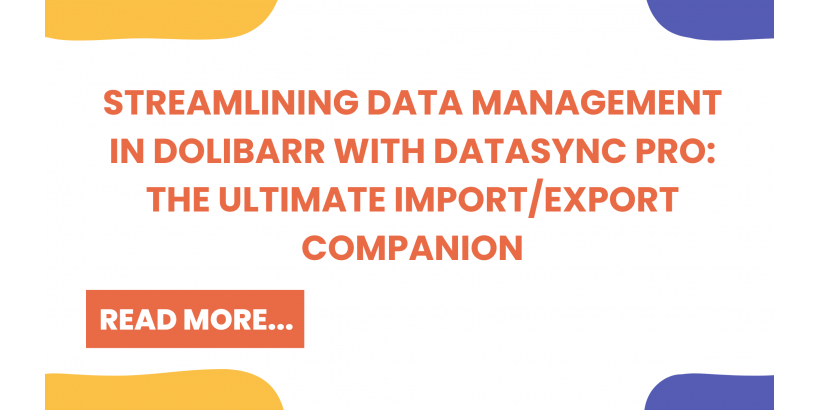
Data is at the heart of any business management system, and Dolibarr is no exception. Whether you're handling inventory lists, customer databases, or financial documents, the ability to manage data smoothly and accurately is essential. This is where DataSync Pro steps in—a comprehensive module designed specifically for Dolibarr users who want to simplify, accelerate, and secure their data import and export processes.
DataSync Pro brings advanced functionality to Dolibarr’s native data tools, removing manual bottlenecks and ensuring a seamless experience for users who need to interact with data across platforms, partners, and formats. This article offers a deep dive into DataSync Pro, exploring its key features, use cases, and how it empowers Dolibarr users to manage their data with greater confidence, flexibility, and efficiency.
What is DataSync Pro?
DataSync Pro is a robust Dolibarr extension designed to provide a fast and user-friendly way to export and import data within your ERP/CRM. Supporting multiple file formats, custom field selections, and historical logging, it is the go-to tool for users who regularly need to move data between Dolibarr and external systems—be it spreadsheets, accounting software, e-commerce platforms, or third-party APIs.
This module was created with one central goal: to make data management accessible, accurate, and streamlined for everyone, regardless of technical expertise.
Easy Export of Dolibarr Data
At the core of DataSync Pro is its Easy Export capability. With just a few clicks, users can export their Dolibarr data in multiple formats:
-
CSV for compatibility with most applications
-
Excel (XLS/XLSX) for analysis, pivot tables, and reporting
-
PDF for sharing read-only versions of data
Exporting with DataSync Pro is not only fast but also customizable. Users can select exactly which fields to include, whether they’re working with third parties, invoices, stock levels, or time-tracking records.
Use Case:
A sales manager wants to analyze all customer quotes issued in Q2. Using DataSync Pro, they export the list in Excel format, filter the dates, and use Excel charts to visualize performance—all within minutes, without developer assistance.
Secure and Simplified Import
Data entry is prone to human error, and importing large data sets without proper tools can lead to inconsistencies and duplicates. DataSync Pro offers a streamlined and secure import process:
-
Compatible with CSV and Excel templates
-
Intelligent mapping of fields between file and database
-
Error detection before confirmation
Whether you’re onboarding new clients, updating product catalogs, or transferring financial records from legacy systems, DataSync Pro ensures your data lands where it should—correctly and completely.
Real-World Scenario:
An accounting team needs to import hundreds of invoice records from a legacy software system. With DataSync Pro, they match fields via the intuitive interface and validate the data in preview mode before import, avoiding mistakes and saving hours of rework.
Intuitive Interface for All Users
Unlike traditional data tools that require scripting or backend access, DataSync Pro is designed with usability first. The interface is clean, modern, and built for both novice and advanced users.
Features include:
-
Step-by-step import/export wizards
-
Drop-down selectors for fields and filters
-
Multi-language support for international teams
This means that whether you’re a warehouse operator needing to update inventory, or an HR assistant importing staff records, DataSync Pro empowers you without technical training.
Custom Field Selection
Not every data transfer needs every column. With customizable field selection, DataSync Pro allows you to:
-
Choose only the fields relevant to your task
-
Save field selections as templates for recurring exports
-
Minimize file size and noise during import
This granular control makes data operations more focused and avoids the common trap of overloading systems with unnecessary data.
Example:
An e-commerce manager wants to import just the name, SKU, and price of products into Dolibarr. With DataSync Pro, they select only those fields and map them to the correct database columns, cutting down on prep time and errors.
Transfer History and Logging
Accountability is crucial when handling sensitive business data. DataSync Pro automatically logs each export and import operation, including:
-
Timestamp
-
File name and format
-
User who performed the action
-
Number of records processed
-
Any errors or warnings
This historical record not only provides transparency but also acts as an audit trail in regulated industries.
Compliance Advantage:
If your business operates under GDPR, ISO 9001, or other data-handling standards, this logging feature helps you prove process integrity and traceability in audits.
Multi-Language Support
Dolibarr is used worldwide, and so is DataSync Pro. The module supports multi-language interfaces, ensuring your team can use it in the language they’re most comfortable with.
From French to Spanish, German to Arabic, DataSync Pro’s translations are accurate and user-friendly, supporting global deployment across multilingual teams.
How DataSync Pro Enhances Dolibarr
While Dolibarr already supports basic import/export tools, they are often limited in scope and lack the polish needed for high-volume or critical workflows. DataSync Pro fills that gap by adding:
-
More file format options
-
Dynamic field mapping
-
User-friendly UX
-
Better error handling
-
Secure auditing
Together, these upgrades transform Dolibarr from a static database tool into a fully-integrated data hub.
Who Should Use DataSync Pro?
DataSync Pro is ideal for:
-
Companies migrating from another ERP to Dolibarr
-
Businesses that work with partners or clients requiring regular data exchange
-
Teams needing to prepare reports or dashboards in Excel
-
Administrators handling bulk updates to user, stock, or financial records
Whether you’re in sales, logistics, finance, or IT, the module provides real value by streamlining repetitive data work.
Final Thoughts: Data Made Easy with DataSync Pro
Managing data shouldn’t be complex. DataSync Pro takes the stress out of data workflows in Dolibarr by offering an intuitive, customizable, and secure platform for import and export operations. Whether you're managing hundreds of customer records, syncing invoices from third-party systems, or preparing sales reports for the quarter, this module gives you the tools to do it efficiently and accurately.
In the modern business world, data is a living asset—constantly changing, growing, and interacting across systems. DataSync Pro ensures Dolibarr keeps up with that pace and helps your organization stay agile, compliant, and informed.
If you're looking to level up your Dolibarr data capabilities, DataSync Pro is more than just a convenience—it's a cornerstone of smart, scalable ERP usage.
