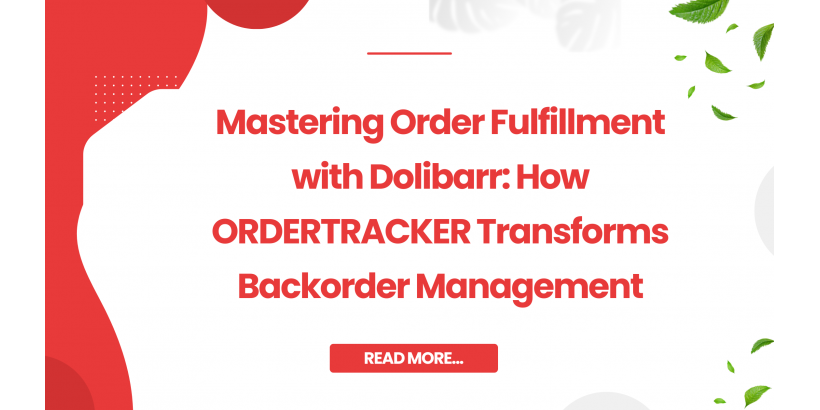
Efficient order fulfillment is one of the pillars of successful business operations. In the dynamic world of supply chains, sales pipelines, and procurement schedules, it’s not uncommon for companies to grapple with incomplete deliveries, fragmented supply timelines, and the often overlooked—but critical—challenge of backorders. For users of Dolibarr ERP & CRM, a powerful solution exists to tackle these issues head-on: the ORDERTRACKER module.
ORDERTRACKER is a robust, intuitive, and user-focused module designed to elevate the order management experience within Dolibarr. By providing advanced tools for tracking partial deliveries and outstanding items—whether from suppliers or to customers—it enables businesses to manage exceptions, enhance transparency, and streamline fulfillment workflows. This comprehensive article explores how ORDERTRACKER brings order to the chaos of backorders, improves internal coordination, and ultimately supports customer satisfaction.
Understanding the Challenge of Backorders
Backorders are a normal part of business operations, especially in industries dealing with complex supply chains or unpredictable demand. When a customer order is only partially fulfilled, the remaining unshipped items—known as backorders—can lead to confusion, strained client relationships, and administrative headaches if not managed effectively.
Similarly, in procurement, when a vendor fails to deliver the entire requested quantity, the purchasing team must track and follow up on these outstanding items. Without clear visibility, managing these gaps manually becomes a time-consuming and error-prone process.
Dolibarr’s default setup offers a reliable foundation for order management, but ORDERTRACKER expands on that foundation by specifically addressing the intricacies of partial deliveries and unfulfilled quantities in a streamlined, visual, and actionable way.
Key Features of ORDERTRACKER
1. Tracking Customer and Supplier Backorders
ORDERTRACKER continuously monitors open customer and supplier orders and their associated deliveries. It calculates what has been delivered and identifies what remains, giving users a live snapshot of incomplete transactions. This function ensures that every partial delivery is accounted for and that outstanding lines aren’t overlooked.
2. PDF Generation of Backorders
With just a click, users can generate a professional PDF listing backordered items from a specific order. This is particularly useful for sharing updates with clients or following up with suppliers, enhancing communication and reducing misunderstandings.
3. Automatic Cleanup on Order Closure
When an order is marked as "Closed" or "Delivered," ORDERTRACKER automatically removes the corresponding backorder entries from the display. This ensures that users always see an accurate and current view of pending deliveries without clutter from completed transactions.
4. Filtering and Reporting Tools
ORDERTRACKER enables detailed filtering of backorders by product category, supplier, order ID, or product reference. This granular control allows users to focus on the most critical items. Additionally, a summary at the bottom of the screen displays the total value of pending orders—helping teams prioritize follow-ups and forecast revenue.
5. Clear Shipping Status Visibility
Each product listed in a backorder view is labeled with a status indicating whether it is ready to ship or still waiting. This visual cue streamlines internal processes, enabling warehouse teams and logistics coordinators to take immediate action.
6. Dashboard Integration
ORDERTRACKER integrates directly with Dolibarr’s order dashboard, offering users a quick overview of pending deliveries. This high-level visibility reduces the time needed to identify problems and provides decision-makers with real-time operational insights.
Practical Use Cases Across Departments
ORDERTRACKER’s functionality goes beyond monitoring; it actively enhances collaboration between departments and improves customer satisfaction.
Sales Team
A sales representative handling multiple clients can quickly pull up any order with pending items and proactively reach out to manage expectations. By printing a PDF backorder list, they can maintain transparency and professionalism in client communication.
Purchasing Department
The procurement team benefits from the module’s supplier backorder tracking, ensuring that delayed deliveries are followed up promptly. Using filters, they can focus on high-priority suppliers or specific products.
Warehouse and Logistics
ORDERTRACKER allows the logistics team to easily identify which items are pending shipment and which are fully processed. The clear status indicators help avoid missed shipments and reduce time spent searching through outdated records.
Management and Reporting
Executives and department heads can use ORDERTRACKER’s reporting capabilities to monitor operational bottlenecks, evaluate supplier performance, and improve customer satisfaction KPIs.
Benefits of Implementing ORDERTRACKER in Dolibarr
-
Improved Visibility: Instant access to detailed backorder data for better tracking and faster decision-making.
-
Time Savings: Reduces time spent on manual tracking and follow-up tasks.
-
Better Communication: Enhances internal coordination and customer transparency.
-
Cleaner Workflow: Automatically updates views based on order status, keeping information relevant.
-
Revenue Insight: Summary of pending order values aids financial forecasting.
Best Practices for Using ORDERTRACKER
-
Regularly Review Backorder Reports: Make it a habit to monitor outstanding items weekly.
-
Set Status Triggers: Use delivery status to automate actions like follow-up emails.
-
Customize Filters by Team Role: Give each department tailored views of what they need most.
-
Train Staff on PDF Outputs: Ensure all relevant personnel know how to use and share backorder PDFs.
Future Potential and Scalability
As business operations grow in complexity, tools like ORDERTRACKER will become increasingly essential. Its modular architecture means it can scale alongside your Dolibarr system, handling larger volumes of data and integrating with more advanced workflows over time. It also lays the groundwork for future enhancements such as predictive ordering, supplier reliability scores, or advanced inventory linking.
Final Thoughts
ORDERTRACKER is more than a plugin—it’s a strategic tool for businesses seeking greater control over order fulfillment. By providing actionable insights, automated tracking, and improved coordination, it turns the traditionally chaotic task of managing backorders into a streamlined, manageable process.
For any company using Dolibarr that deals with partial deliveries, incomplete procurement, or the need for consistent client updates, ORDERTRACKER is not just useful—it’s indispensable.
Would you like me to now translate this article or prepare it for blog publishing?
