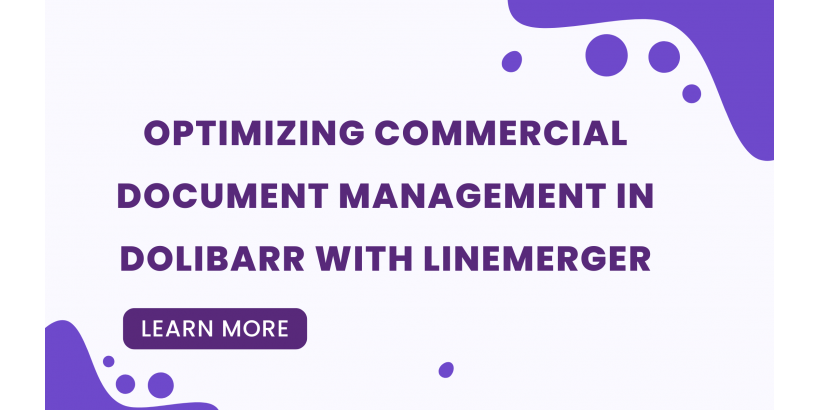
In today’s business landscape, clarity, precision, and speed are vital in managing customer-facing documents such as invoices, orders, and delivery notes. For companies using Dolibarr ERP & CRM, streamlining these documents isn’t just about aesthetics—it directly affects operational efficiency, client satisfaction, and error reduction. That’s where the LineMerger module comes into play. With its smart automation of line item consolidation, LineMerger brings a new level of refinement and accuracy to Dolibarr’s commercial documentation tools.
This article dives into the core functionalities of the LineMerger module, the technical and operational benefits it brings to the table, real-world use cases across various industries, and why it might be the missing link in your document optimization strategy within Dolibarr.
Understanding the LineMerger Module in Dolibarr
LineMerger is a dedicated module for Dolibarr ERP & CRM designed to automatically merge line items in commercial documents—such as customer orders, invoices, and delivery notes—when those lines contain identical values for price, VAT rate, and discount. Instead of displaying multiple, redundant lines for the same product or service, LineMerger intelligently condenses them into a single line item.
This capability significantly improves the readability and clarity of your documents. Your clients, suppliers, and internal teams can quickly review and validate documents, without having to scroll through duplicated entries that clutter the overall layout.
Key Features of LineMerger
1. Automatic Line Consolidation
LineMerger scans through each commercial document and consolidates lines that share identical unit price, VAT rate, and discount percentage. The resulting single line reflects the aggregated quantity and preserves the individual pricing and taxation rules.
This feature eliminates the need for manual editing and ensures consistent formatting across all documents, saving time and reducing administrative workload.
2. Enhanced Document Clarity
Merged lines are cleaner and easier to read. When documents are sent to customers or internal departments for approval, they present a more professional and coherent image of your business operations.
LineMerger plays a crucial role in communication efficiency, particularly when documents need to be reviewed quickly or presented in meetings, audits, or client-facing interactions.
3. Efficiency in Document Editing
Editing long documents with repeated entries can be tedious. By merging similar lines, LineMerger cuts down the number of visible rows, making document navigation and editing significantly faster.
Users save time not only during document creation but also during revision and approval stages.
4. Billing Accuracy
Duplicated lines can cause confusion or even result in double billing. LineMerger reduces this risk by streamlining redundant lines into single, accurate representations. The likelihood of misinterpretation or error during financial audits or customer disputes is greatly diminished.
5. Plug-and-Play Integration
LineMerger integrates smoothly with existing Dolibarr versions without the need for heavy customization. It's compatible with current PHP versions and fits into Dolibarr's modular architecture, allowing for straightforward installation and activation.
Real-World Benefits for Dolibarr Users
Let’s explore how LineMerger adds tangible value to different sectors and departments:
Sales Departments
Sales teams that generate quotes and orders with repeated line items—such as recurring services or repeat product entries—benefit from the clean formatting LineMerger provides. This helps in reducing client queries about line redundancies and improving proposal acceptance rates.
Finance and Accounting
Accounting teams benefit from the clarity and precision LineMerger ensures in invoicing. Auditing, tax calculation, and compliance become easier with well-structured invoices. Reduced clutter helps prevent disputes and strengthens financial record keeping.
Warehouse and Logistics
In delivery notes, multiple line entries for the same product can slow down warehouse operations. LineMerger ensures that each product appears only once with the total quantity required, simplifying the picking and packing processes.
Client-Facing Roles
Any department that sends commercial documents to clients—including customer service and account management—benefits from LineMerger’s clean formatting. It projects professionalism and ensures clients receive straightforward, easy-to-understand paperwork.
Use Cases and Examples
-
Case of a Wholesale Distributor: A distributor of office supplies often receives bulk orders containing multiple entries for the same product (due to different salespeople entering data). With LineMerger, these are consolidated into clean summaries, improving processing speed and customer satisfaction.
-
E-commerce Retailer: An online seller using Dolibarr sees customers frequently ordering the same item more than once due to promotional codes or bundle breakdowns. LineMerger cleans up the invoice and reduces refund errors.
-
Service-Based Business: A consultancy offering hourly work logs each day separately in a draft invoice. At the end of the month, LineMerger merges hours at identical rates into one entry, reducing back-and-forth with the client.
Implementation Tips
-
Test on Staging: As with any Dolibarr module, test LineMerger in a development environment first to understand its behavior on your document types.
-
Backup Before Bulk Use: Always back up your data before using the module in bulk operations, especially on historic documents.
-
Communicate Internally: Ensure your sales and finance teams are aligned on how merged documents should look.
-
Monitor Client Feedback: If clients are used to seeing repeated lines, introduce the change and gather feedback to ensure continued clarity.
Why LineMerger is a Strategic Addition for Dolibarr Users
ERP users often seek ways to simplify workflows without sacrificing detail or compliance. LineMerger offers this exact combination. It automates a mundane yet critical task, helping users produce documents that are lean, accurate, and easy to digest.
In businesses with high document turnover, these small enhancements accumulate into substantial savings in time, error correction, and customer satisfaction. Plus, with its automatic line analysis and native integration, LineMerger acts as an invisible assistant—working in the background to improve document structure every time.
Looking Ahead: The Future of Smart Document Tools in Dolibarr
LineMerger reflects a growing trend in ERP ecosystems—embedding intelligence into every touchpoint. As Dolibarr continues to evolve, we can expect further automation tools that go beyond simple data management to deliver enhanced user experiences, better analytics, and real-time decision support.
Modules like LineMerger are the foundation of that transformation, showing how even the most granular improvements can have widespread impact.
Conclusion
Clear documentation is a hallmark of organized, client-focused businesses. With LineMerger, Dolibarr users can elevate their document presentation, streamline internal processes, and reduce the risk of costly billing mistakes. Its ability to consolidate similar line items transforms how invoices, orders, and delivery notes are managed.
By adopting LineMerger, companies not only polish the appearance of their commercial documents—they improve the very foundation of their business workflows. If you're looking to boost efficiency, reduce errors, and enhance clarity across your commercial operations in Dolibarr, LineMerger is an essential upgrade worth implementing.
