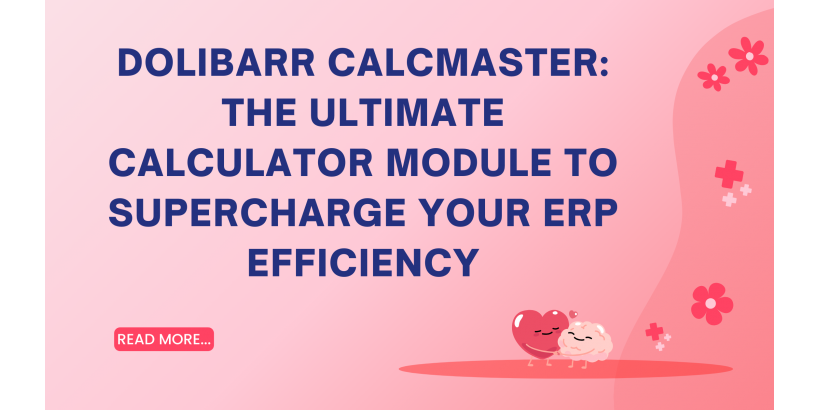
Within any modern business, accuracy and speed in performing calculations are vital. Whether you’re estimating discounts, calculating tax, converting product volumes, or handling basic arithmetic, having a reliable tool within your ERP system can drastically improve daily productivity. While Dolibarr ERP & CRM offers robust tools for business management, its native interface lacks an advanced, integrated calculator designed for a variety of real-world tasks.
Enter CalcMaster — a professional and elegant calculator module built specifically for Dolibarr. More than just a simple utility, CalcMaster reimagines how calculations should function within an ERP environment. It is versatile, responsive, customizable, and tailored to meet both the everyday and the specialized needs of professionals working across sales, finance, purchasing, logistics, and inventory management.
In this in-depth article, we’ll explore how CalcMaster works, its extensive feature set, how it integrates into Dolibarr, and why it’s become an essential upgrade for users who want to elevate their calculation capabilities without switching between tools or relying on external devices.
Introducing CalcMaster: More Than a Simple Calculator
At first glance, CalcMaster appears to be a digital calculator embedded in Dolibarr’s interface. But beneath the surface, it’s a modular powerhouse, capable of adapting to different types of calculations based on the user’s context.
Instead of forcing users to open external software or switch tabs to perform quick computations, CalcMaster brings four dedicated calculator modes right into the ERP. Whether you're running basic calculations, determining tax amounts, calculating product volumes, or applying percentage-based discounts, CalcMaster is always a click away and contextually relevant.
Four Calculator Modes Built for Business
One of the core strengths of CalcMaster lies in its four-mode design. Each mode is purpose-built to address different business needs:
1. Standard Mode
This is your go-to calculator for everyday arithmetic operations. Additions, subtractions, multiplications, and divisions are made quick and easy. Whether you're balancing figures or quickly validating document totals, Standard Mode is optimized for simplicity and speed.
2. Percentage Mode
Perfect for pricing, promotions, and finance, this mode allows you to calculate:
-
Percentage differences
-
Discount applications
-
Markups and margins
Rather than manually applying formulas in spreadsheets or doing mental math, Percentage Mode makes this process seamless and error-free.
3. Volume Mode
Ideal for those in inventory, logistics, or manufacturing. This mode helps you calculate product volumes, conversions, and density-based estimations. It’s especially useful when dealing with bulk items or products measured by volume instead of quantity.
4. Tax Mode (TVA)
Whether you're dealing with VAT, sales tax, or custom local tax rules, this mode simplifies tax-inclusive or tax-exclusive price calculations. Tax Mode is fully aligned with standard business tax rules and ensures compliance through accurate calculation.
Each of these modes can be accessed instantly from within Dolibarr, allowing you to choose the right tool for the task at hand.
Customizable Keyboard Shortcuts
Efficiency isn’t just about features—it’s about speed and accessibility. With CalcMaster’s custom keyboard shortcuts, users can:
-
Assign unique shortcuts to each calculator mode
-
Switch between calculators with a keystroke
-
Perform common calculations without lifting their hands from the keyboard
This feature significantly reduces context-switching and helps power users fly through daily operations.
For example, Ctrl+1 could open Standard Mode, while Ctrl+2 opens Tax Mode. Users can tailor shortcuts to match their workflow.
Multi-Tasking with Multiple Calculators
One of the features that truly sets CalcMaster apart is the ability to use multiple calculators simultaneously on the same screen. This is a game-changer for comparing values, performing linked calculations, or referencing results side-by-side.
Use case examples:
-
Compare pricing scenarios between tax-inclusive and tax-exclusive calculations
-
Perform volume conversion and immediately apply the result to a tax computation
-
Calculate multiple quote variations in parallel
This multitasking capability boosts decision-making speed and enhances user control.
Aesthetic and Functional Themes
ERP software doesn’t have to look boring. CalcMaster allows users to choose from 10 professional themes, each offering:
-
Multiple color palettes
-
Clean, modern UI design
-
Seamless integration with Dolibarr's interface
Whether you prefer a dark theme to reduce eye strain or a light design for visibility, CalcMaster ensures the calculator fits right into your visual environment. This is particularly beneficial for companies who want branding consistency across all tools.
Instant Calculations in Real Time
CalcMaster does away with the “press equals” culture of calculators. As you type, the calculator instantly updates results. This real-time feedback loop saves time and helps users identify errors immediately.
Benefits of instant results:
-
Reduce typos and miscalculations
-
Improve accuracy in time-sensitive situations
-
Accelerate form filling and validation workflows
Calculation History and Traceability
In many industries, being able to track what was calculated—and how—is just as important as the result itself. CalcMaster offers a built-in calculation history, which logs recent activity even after closing the calculator window.
You can:
-
Scroll through previous calculations
-
Reuse old results
-
Audit complex computations
This is particularly valuable in environments with multiple users, long tasks, or compliance requirements.
Seamless Integration with Dolibarr
CalcMaster has been designed to integrate natively within Dolibarr’s existing interface. You don’t need to leave the ERP, install separate applications, or learn a new workflow.
Benefits of native integration include:
-
Centralized functionality within the Dolibarr UI
-
Better memory usage and performance
-
Reduced learning curve for users already familiar with Dolibarr
Whether you’re issuing quotes, updating stock levels, or closing monthly accounts, CalcMaster is right where you need it.
How Different Roles Benefit from CalcMaster
Sales Teams
-
Quickly apply discount rates during live calls or customer meetings
-
Validate promotional pricing before approval
-
Cross-check margin impact instantly
Finance & Accounting
-
Calculate tax burdens on invoices with ease
-
Audit transaction figures with built-in history
-
Evaluate VAT implications during budget planning
Inventory & Logistics
-
Estimate space utilization using Volume Mode
-
Validate stock reorder levels by combining volumes and tax
-
Compare supplier offer prices efficiently
Admin and General Staff
-
Avoid switching between browser tabs and external apps
-
Rely on visual, color-coded calculators that match user preferences
-
Stay efficient without sacrificing precision
The Value Proposition: Why CalcMaster Is More Than a Utility
CalcMaster doesn’t just make calculations easier—it redefines their role in your ERP experience. It's not about replacing a desktop calculator. It's about embedding smart, reliable, and professional-grade calculation tools directly where your data lives.
In traditional ERP usage, every second counts. Misclicks, window switching, and incorrect formulas cost time and money. CalcMaster restores that time, accuracy, and focus by providing:
-
Context-aware tools
-
User customization
-
Historical audit trails
-
Visual comfort
It’s the kind of upgrade that users don’t realize they needed—until they start using it.
Getting Started with CalcMaster
Installing CalcMaster is straightforward. You can access it directly through the Dolibarr module manager, with no technical configuration required.
Once enabled, users can:
-
Open the calculator directly from any document screen
-
Switch modes instantly
-
Start using it immediately with zero training
Because it respects Dolibarr’s permission and security structure, admin users can also control who sees and uses specific calculator modes.
Final Thoughts: Empowering Smart ERP Usage with CalcMaster
Dolibarr is already a powerful tool for managing business operations. But just like any great platform, its real power lies in the ecosystem of tools that extend its functionality. CalcMaster exemplifies this perfectly.
By putting intelligent, accessible, and beautifully designed calculators at the fingertips of every user, CalcMaster improves the way people work across every Dolibarr module. Whether you're in sales, finance, logistics, or administration, you’ll find that CalcMaster doesn’t just calculate—it transforms how you interact with numbers.
In the modern digital workspace, small tools make a big difference. With CalcMaster, you don’t just solve equations—you solve inefficiencies.
Experience the power of fast, flexible, and flawless calculations—right inside Dolibarr.
