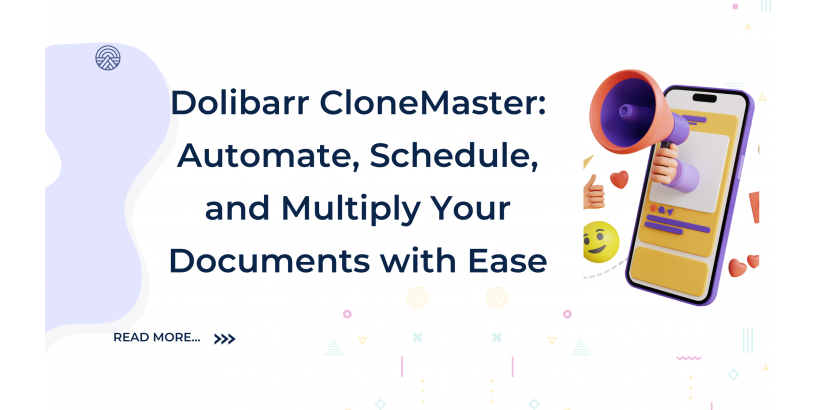
When managing a growing business through an ERP system like Dolibarr, efficiency becomes not just a goal, but a necessity. Document duplication is a task that, while repetitive, is essential—especially when dealing with recurring invoices, orders, charges, or routine administrative tasks. Traditionally, this process involves manual duplication and repeated edits, consuming valuable time and creating the potential for errors.
CloneMaster, a powerful module designed for Dolibarr ERP & CRM, revolutionizes the way businesses approach document replication. It turns a tedious task into a fast, reliable, and automated process. From mass duplication to scheduled cloning, CloneMaster gives users complete control over how and when to duplicate critical documents.
This article dives deep into how CloneMaster works, its advanced capabilities, and the transformative value it brings to day-to-day ERP use. If you manage recurring processes within Dolibarr, CloneMaster is a must-have tool to automate, streamline, and scale your workflows.
The Problem with Manual Duplication in Dolibarr
Dolibarr offers basic duplication capabilities. However, when you need to duplicate multiple versions of the same invoice, order, or recurring expense on a scheduled basis, things can get complicated. Manual duplication means:
-
Clicking through each document
-
Editing dates, references, or line items repeatedly
-
Losing time that could be spent on higher-value tasks
For organizations that rely on predictable, repeatable processes—like monthly maintenance billing, routine procurement orders, or staff expense entries—this repetition is both inefficient and error-prone.
CloneMaster solves this by providing a smart, programmable interface for mass duplication.
Introducing CloneMaster: Bulk Duplication at Its Best
CloneMaster enhances Dolibarr’s functionality by offering:
-
Mass cloning capabilities
-
Scheduling based on time intervals
-
Flexible configuration for every duplicate
-
One-click ex-ecution of complex cloning processes
Whether you're replicating one document or a hundred, CloneMaster handles it with ease. It centralizes the entire process into a user-friendly interface, accessible right within Dolibarr.
Key Features of CloneMaster
1. Bulk Document Cloning
The primary feature of CloneMaster is its ability to duplicate a single document multiple times in one action. This includes:
-
Sales orders
-
Purchase orders
-
Customer invoices
-
Supplier invoices
-
Charges and expenses
Use case example: A service company billing the same client monthly for maintenance can clone a single invoice 12 times for the year—adjusting the date and reference for each copy.
This feature alone can save dozens of hours over the course of a fiscal year.
2. Scheduled Cloning with Recurring Logic
For businesses with time-based recurring tasks, CloneMaster allows users to schedule cloning according to a defined frequency. You can:
-
Select a document
-
Set a monthly (or custom interval) duplication schedule
-
Let CloneMaster handle the rest automatically
This is particularly useful for:
-
Subscription billing
-
Recurring vendor contracts
-
Routine internal charges (e.g., equipment rental, staff stipends)
You no longer need to remember to duplicate documents on a specific date—CloneMaster handles it in the background.
3. Flexible Cloning Settings
CloneMaster doesn't just copy and paste documents—it offers customization for each clone. You can:
-
Specify how many clones to generate
-
Set the frequency (e.g., every month, every 3 months)
-
Adjust document references
-
Choose custom date offsets
This allows precise control over:
-
Document lifecycle planning
-
Budget forecasting
-
Workflow automation
It’s perfect for businesses that need consistency without sacrificing customization.
4. Simple, Intuitive Interface
Designed with usability in mind, CloneMaster features an easy-to-navigate interface that integrates seamlessly into the Dolibarr ecosystem. You can:
-
Access cloning functions directly from the document view
-
Set cloning parameters in seconds
-
Preview upcoming clones before ex-ecution
The goal: reduce clicks, reduce confusion, and get the job done faster.
5. Time-Saving Automation
By automating what was once a manual and repetitive task, CloneMaster:
-
Saves administrative time
-
Reduces human error
-
Keeps workflows consistent
This has a ripple effect throughout your organization:
-
Finance departments stay ahead of billing cycles
-
Procurement runs smoother
-
HR can manage recurring charges with fewer errors
Practical Business Scenarios for CloneMaster
Let’s look at how different teams can leverage CloneMaster:
Accounting
-
Clone invoices for clients with annual service contracts
-
Duplicate supplier invoices for lease or maintenance agreements
-
Automate monthly recurring charges
Sales
-
Pre-create sales orders for clients under multi-month contracts
-
Automate seasonal orders
-
Prepare templates for product packages or bundles
HR & Admin
-
Clone salary adjustment documents or recurring allowances
-
Duplicate internal recharges for departments
-
Set reminders for periodical document generation
Logistics & Procurement
-
Replicate purchase orders to standard suppliers
-
Clone delivery schedules for long-term clients
In each of these cases, CloneMaster turns duplication into a reliable, repeatable process.
Benefits at a Glance
-
Full Automation: No need to manually recreate documents.
-
Scheduled Duplication: Set it once and forget it.
-
Bulk Creation: Handle repetitive work at scale.
-
Custom Controls: Fine-tune each clone to meet specific business needs.
-
Error Reduction: Minimize the risks of manual entry mistakes.
-
Scalable Use: Perfect for both small teams and large operations.
Why CloneMaster is Essential for Dolibarr Users
Many Dolibarr users rely on its modules for managing everything from quotes to invoices to procurement. Yet, as companies grow, so does the complexity and volume of recurring documentation.
CloneMaster introduces a scalable solution to meet this growing need. By embedding automation directly into Dolibarr, users eliminate low-value tasks and reclaim time for strategic initiatives.
Moreover, because CloneMaster aligns with Dolibarr’s user experience, there’s no learning curve. It simply adds a powerful layer of logic and scheduling to existing tools.
Getting Started with CloneMaster
CloneMaster is available as a Dolibarr module. Installation is quick and setup is intuitive:
-
Install via the Dolibarr Module Manager
-
Enable the module and set permissions
-
Access documents to clone
-
Open CloneMaster and configure your duplication settings
-
Save and automate!
You’ll immediately see the difference in how repetitive workflows are handled. It’s fast, efficient, and reliable.
Conclusion: Empower Your ERP Workflow with CloneMaster
Dolibarr is already a powerful ERP system, but what sets great workflows apart is automation and adaptability. CloneMaster gives users the ability to treat document duplication as a smart, hands-off process rather than a recurring chore.
By giving you full control over how many documents to clone, when to do it, and what to customize, CloneMaster brings a new level of power and precision to your Dolibarr environment.
If you're serious about reducing waste, increasing efficiency, and automating repetitive tasks—CloneMaster is your solution.
